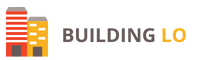If you’ve just purchased a brand-new Acer laptop, you may be wondering how long to charge the battery for the first time. Charging a new laptop battery properly is crucial to maximizing its lifespan and ensuring optimal performance over the long term. In this article, we’ll explore the ins and outs of charging your Acer laptop battery for the first time, including recommended charging times, tips for extending battery life, and common mistakes to avoid.
Why is Proper Charging Important for a New Acer Laptop Battery?
Laptop batteries are typically made of lithium-ion (Li-ion) cells, which have a limited lifespan that can be affected by how you charge them. If you don’t charge your battery properly, you risk shortening its lifespan, reducing its capacity, and even causing it to overheat or swell. A properly charged battery, on the other hand, will last longer, hold more charge, and remain healthy over time.
How Long Should You Charge an Acer Laptop Battery for the First Time?
When it comes to charging a new Acer laptop battery for the first time, the rule of thumb is to charge it for at least 4 hours, or until the battery is fully charged. Acer recommends charging your laptop for 4 hours before turning it on for the first time. This allows the battery to reach its full capacity and ensures that it can hold a charge for a longer period of time.

It’s worth noting that the exact charging time may vary depending on your laptop model, the battery capacity, and the charger’s output. Some Acer laptops may have larger batteries or faster charging capabilities, which may affect the charging time. To be sure, always refer to the manufacturer’s recommendations for your specific laptop model.
Tips for Maximizing Your Acer Laptop Battery’s Lifespan
Proper charging is just one aspect of maintaining a healthy laptop battery. Here are some additional tips to help maximize your Acer laptop battery’s lifespan:
- Avoid draining your battery completely: Lithium-ion batteries don’t like to be fully discharged. Try to avoid letting your battery run down to 0%, as this can damage the cells and shorten its lifespan. Instead, aim to keep your battery between 20-80% charge.
- Use the right charger: Using the wrong charger can cause your battery to overheat, which can damage the cells and reduce their lifespan. Always use the charger that came with your laptop, or a compatible replacement recommended by Acer power adapter.
- Keep your laptop cool: High temperatures can also damage your battery, so make sure your laptop stays cool. Avoid using your laptop on soft surfaces like your bed or couch, which can block airflow and cause it to overheat. Instead, use a flat, hard surface or a laptop cooling pad.
- Disable unnecessary features: Certain laptop features like Wi-Fi, Bluetooth, and backlit keyboards can drain your battery faster. If you’re not using them, disable them to conserve battery life.
- Turn off your laptop when not in use: Leaving your laptop on for extended periods of time can drain the battery and reduce its lifespan. When you’re not using it, turn it off or put it in sleep mode.
Common Mistakes to Avoid When Charging Your Acer Laptop Battery
In addition to following the above tips, there are a few common mistakes to avoid when charging your Acer laptop charger:
- Overcharging your battery: While it’s important to fully charge your battery, overcharging it can damage the cells and reduce its lifespan. Avoid leaving your laptop plugged in for extended periods of time after the battery is fully charged.
- Charging your laptop in extreme temperatures: Extreme temperatures can damage your battery, so avoid charging your laptop in very hot or very cold environments.
- Charging your laptop with a damaged charger: If your charger is damaged or broken, using it to charge your laptop can cause damage to the battery. Always use a charger that is in good condition and compatible with your laptop.
- Letting your laptop battery drain completely before recharging: Lithium-ion batteries don’t like to be fully drained, and allowing your laptop battery to completely discharge before recharging can shorten its lifespan. Try to keep your battery charged between 20-80%.
- Using your laptop while it’s overheating: Using your laptop while it’s overheating can cause damage to your battery, as well as other components of your laptop. Make sure your laptop stays cool while in use.
In conclusion, charging a new Acer laptop battery properly is crucial to maximizing its lifespan and ensuring optimal performance over the long term. Follow the manufacturer’s recommendations for your specific laptop model when charging your battery for the first time, and be sure to take steps to maintain a healthy battery over time. By following these tips and avoiding common mistakes, you can help ensure that your Acer laptop battery lasts as long as possible. More Post Visit